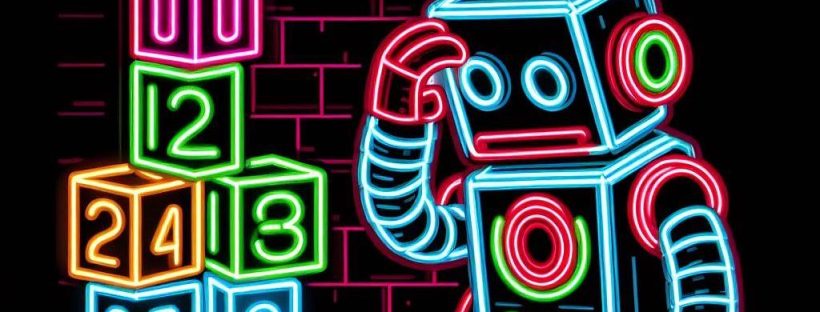I’ve seen a fair few social media posts recently about linguist Michael Petrunin’s series of Comparative Grammars for polyglots. They seem to have gone down a storm, not least because of the popularity of triangulation as a polyglot strategy.
They’re a great addition to the language learning bookshelf, since there’s still so little formal course material that uses this principle. Of course, you can triangulate by selecting course books in your base language, as many do with Assimil and other series like the Éditions Ellipse.
Parallel Texts à la LLM
But LLMs like ChatGPT, which already do a great job of the parallel text learning style, are pretty handy for creative comparative texts, too. Taking a story format, here’s a sample parallel text prompt for learners of German and Dutch. It treats each sentence as a mini lesson in highlighting differences between the languages.
I’m learning Dutch and German, two closely related languages. To help me learn them in parallel and distinguish them from each other, create a short story for me in Dutch, German and English in parallel text style. Each sentence should be given in Dutch, German and English. Purposefully use grammatical elements which highlight the differences between the languages, which a student of both does need to work hard to distinguish, in order to make the text more effective.
The language level should be lower intermediate, or B1 on the CEFR scale. Make the story engaging, with an interesting twist. Format the text so it is easy to read, grouping the story lines together with each separate sentence on a new line, and the English in italics.
You can tweak the formatting, as well as the premise – specify that the learner already speaks one of the languages more proficiently than the other, for example. You could also offer a scenario for the story to start with, so you don’t end up with “once upon a time” every run. But the result is quite a compact, step-by-step learning resource that builds on a comparative approach.

ChatGPT creating parallel texts in German and Dutch with an English translation.
Variations and Limitations
I also tried prompting for explanatory notes:
This was very hit and miss, with quite unhelpful notes in most runs. In fact, this exposes the biggest current limitation of LLMs: they’re excellent content creators, but still far off the mark in terms of logically appraising the language they create.
It is, however, pretty good at embellishing the format of its output. The following variation is especially impressive in an LLM platform that shows a preview of its code:
I’m learning Spanish and Portuguese, two closely related languages. To help me learn them in parallel and distinguish them from each other, create a short story for me in Spanish, Portuguese and English in parallel text style. Each sentence should be given in Spanish, Portuguese and English. Purposefully use grammatical elements which highlight the differences between the languages, which a student of both does need to work hard to distinguish, in order to make the text more effective.
The language level should be lower intermediate, or B1 on the CEFR scale. Make the story engaging, with an interesting twist.
The output should be an attractively formatted HTML page, using a professional layout. Format the sentences so they are easy to read, grouping the story lines together with each separate sentence on a new line, and the English in italics. Hide the English sentences first – include a “toggle translation” button for the user.

Claude by Anthropic creating an HTML-formatted parallel story in Spanish and Portuguese.
It’s another use case that highlights LLMs’ greatest strength: the creation of humanlike texts. For linguists, it matters not a jot how much (or little) deep understanding there is beneath that. With the language quality now almost indistinguishable from real people-speak, AI texts serve as brilliant ‘fake authentic’ language models.
e-Stories as parallel texts are yet another fun, useful flavour of that!